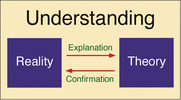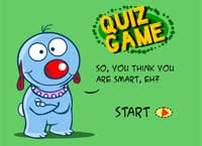|
Agenda:
The Assignment Activities:1) QuickStart: The Internet - Encryption and Public Keys
Common Craft Watch the movie below. Once you finish, summarize what you learned in your OneNote binder section for this assignment, under QuickStart. This movie tells you how. |
Learning Goals:
Demonstrate the ability to customize health counters and create custom animations
The Game:
Take control of Scratchy for the final fight with the Dark Wizard. Use his saber spin, saber throw, and force attack to defeat the Dark Wizard. How to Tackle the Assignment
|
|
|
2) Lab: Super Scratch Adventure (list)
|
Stage 9: The Final Fights ... In Dark Space
You'll need to use all the knowledge you've gained while making this sweet fighting game. You'll create two characters with unique fight moves, custom health counters, and more. Download the Start File (below) and the text instructions (beneath the Stage graphic).
|
| ||||||
|
3) Theory:
Computing Hardware - Input Devices
Click the graphic below to link to the tutorial. Read through all sections on the left-hand nav bar. This will prepare you for the Quiz-Game (next activity). This movie tells you how.
Read through Revise, take the Test - as often as you like. When you're finished, take a screen capture of your results and paste into the BiteSize section of your OneNote binder. Make sure that your screen capture shows the BiteSize title & score. Watch this how-to movie
|
4) Quiz Game
6) Quizlet (list)
|
Scratch Module Theory Test (Redo test for new Bitesizes)

You're going to take a 50 point multiple choice test based on the information that you covered over the Scratch module in Bitesize. The topics tested are:
You can prepare for this test by going over each of the Bitesize sections associated with each of the 5 Scratch projects (link to Bitesize above). Make sure that you take the tests associated with each Bitesize revision section too. That way, you'll be in good shape to tackle the Module Test.
You'll be able to link to the test from Google Classroom. Your teacher will give you the class join code.
- Introducing Binary,
- Applications & Programming Languages,
- User Interfaces,
- Word Processing,
- Desktop Publishing and Graphics Software
You can prepare for this test by going over each of the Bitesize sections associated with each of the 5 Scratch projects (link to Bitesize above). Make sure that you take the tests associated with each Bitesize revision section too. That way, you'll be in good shape to tackle the Module Test.
You'll be able to link to the test from Google Classroom. Your teacher will give you the class join code.